PlayStation Network Status: Everything You Need to Know
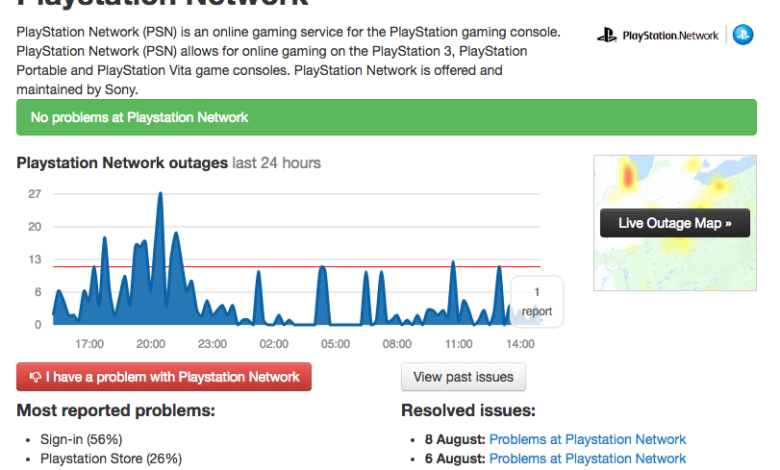
The playstation network status is the beating heart of Sony’s gaming ecosystem. Whether you’re a casual gamer diving into the latest blockbuster title or a dedicated trophy hunter, the status of the PlayStation Network directly affects your gaming experience. From multiplayer gaming to purchasing content on the PlayStation Store, everything relies on PSN being fully functional. Let’s dive deep into understanding what the PlayStation Network status entails and why staying updated on it is crucial for every gamer.
What is PlayStation Network Status?
PlayStation Network Status is essentially a real-time indicator of the health and functionality of various PSN services. Sony’s online platform offers a wide range of features like online multiplayer, cloud saves, digital purchases, and more. These services are categorized into different sections, each of which can be monitored for outages or disruptions.
When PSN services are running smoothly, you can enjoy uninterrupted gaming sessions and seamless access to all features. However, when there are issues, such as server downtime or maintenance, the network status page helps you understand what’s going on and which areas are affected. By keeping an eye on the PlayStation Network status, you can plan your gaming time better and avoid frustration.
The PlayStation Network status page is accessible through Sony’s official website or directly from your console. It’s an essential resource for gamers who want to stay informed about ongoing issues, scheduled maintenance, or regional disruptions that might affect gameplay.
Why Does the PlayStation Network Go Down?
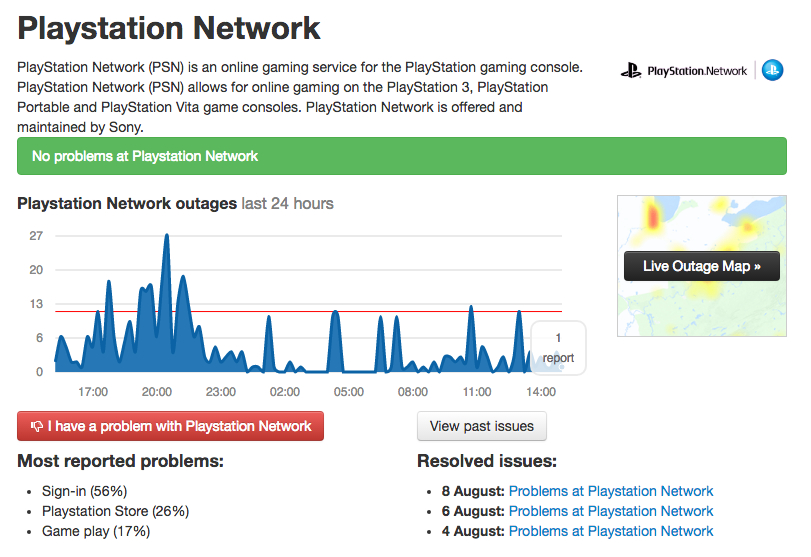
Like any digital platform, the PlayStation Network can experience disruptions for various reasons. Understanding why PSN goes down can help you stay patient and find alternative activities while waiting for services to resume.
Server Maintenance
Scheduled maintenance is one of the most common reasons for PSN downtime. Sony periodically updates its servers to improve performance, enhance security, and introduce new features. During these updates, certain services may be temporarily unavailable. Maintenance schedules are usually announced in advance, so gamers can prepare accordingly.
While maintenance can be inconvenient, it’s a necessary part of keeping the network secure and efficient. Regular updates ensure that your gaming experience remains smooth and free from potential vulnerabilities.
Unexpected Outages
Unplanned outages can occur due to a variety of issues, such as server overloads, hardware failures, or cyberattacks. For instance, a sudden surge in online activity during the launch of a highly anticipated game can strain PSN servers, leading to temporary disruptions.
Cyberattacks, like Distributed Denial of Service (DDoS) attacks, have also been known to impact PSN services. These attacks flood servers with excessive traffic, causing them to crash. Although Sony works diligently to counteract such threats, unexpected outages can still occur from time to time.
How to Check PlayStation Network Status
Checking the PlayStation Network status is simple. Whether you’re troubleshooting connectivity issues or just curious about the state of the network, there are multiple ways to stay informed.
Official PlayStation Website
The official PlayStation website has a dedicated PSN status page where you can find real-time updates on the network’s performance. This page provides detailed information about each service, such as gaming and social features, account management, and the PlayStation Store.
By visiting the website, you can quickly determine if the issue you’re experiencing is related to your console or the network itself. The status page is user-friendly and updated frequently, making it a reliable resource for all PlayStation users.
PlayStation App
The PlayStation App is another convenient way to check the network status. Available for both iOS and Android devices, the app provides real-time notifications about PSN issues and updates. You can also use it to manage your account, purchase games, and stay connected with friends.
Having the app on your phone ensures that you’re always in the loop, even when you’re away from your console. It’s a handy tool for gamers who want to stay updated on the go.
Common Issues Indicated by PlayStation Network Status
The PlayStation Network status page categorizes services into different sections, each of which can be affected independently. Understanding these categories can help you pinpoint the source of your issue.
Gaming and Social
The gaming and social category covers online multiplayer, party chats, and other interactive features. If this section is marked as down, you might experience difficulties connecting to multiplayer games or chatting with friends.
Such disruptions can be frustrating, especially if you’ve planned a gaming session with friends. However, these issues are usually resolved quickly, as Sony prioritizes the stability of multiplayer services.
Account Management
Account management includes features like logging into your PSN account, updating your profile, and managing subscriptions. If you’re unable to sign in or update your account information, it’s likely due to an issue in this category.
Keeping your account secure is vital, so any disruptions in this area should be taken seriously. Always ensure that your login credentials are up-to-date and safe to avoid complications.
PlayStation Store
The PlayStation Store is where you purchase games, DLCs, and other digital content. If this service is down, you may encounter errors while trying to browse the store or complete transactions.
Issues with the PlayStation Store are often linked to high traffic during sales events or the release of popular titles. Patience is key during such times, as services typically resume after the initial rush subsides.
Tips for Dealing with PlayStation Network Downtime
Experiencing PSN downtime can be frustrating, but there are ways to make the most of your time while waiting for services to resume. Here are some practical tips to help you cope with network issues.
Stay Updated
The first step is to check the PlayStation Network status page or app for updates. Knowing the cause of the issue and the estimated resolution time can help you plan your activities accordingly.
Following PlayStation’s official social media accounts is another great way to stay informed. Sony often posts updates about outages and maintenance schedules on platforms like Twitter.
Explore Offline Gaming
While online gaming is a significant part of the PlayStation experience, many games offer compelling offline modes. Use network downtime as an opportunity to dive into single-player campaigns, explore open worlds, or tackle challenges that don’t require an internet connection.
Offline gaming can be just as enjoyable and might help you rediscover a love for solo adventures. Keep a few offline-compatible games in your library for moments like these.
Troubleshoot Your Setup
Sometimes, connectivity issues might stem from your local setup rather than the PlayStation Network. Check your internet connection, restart your router, and ensure that your console’s firmware is up-to-date. Troubleshooting on your end can save you time and frustration if the issue isn’t network-related.
Engage in Other Activities
Network downtime doesn’t have to ruin your day. Use this time to explore other hobbies, catch up on movies or TV shows, or spend quality time with friends and family. Taking a break from gaming can be refreshing and might even improve your performance when you return. playstation network status
The Future of the PlayStation Network
Sony continuously invests in improving the PlayStation Network to provide a seamless gaming experience. With advancements in cloud gaming, enhanced security measures, and faster servers, the future of PSN looks promising.
As gaming technology evolves, we can expect even greater integration between hardware and online services. Features like cross-platform play, virtual reality support, and AI-driven matchmaking are likely to become more prevalent, further enriching the PlayStation ecosystem.
By staying informed about the PlayStation Network status and understanding how to navigate its occasional hiccups, you can make the most of your gaming experience. Whether you’re a casual player or a hardcore enthusiast, PSN remains a cornerstone of modern gaming.